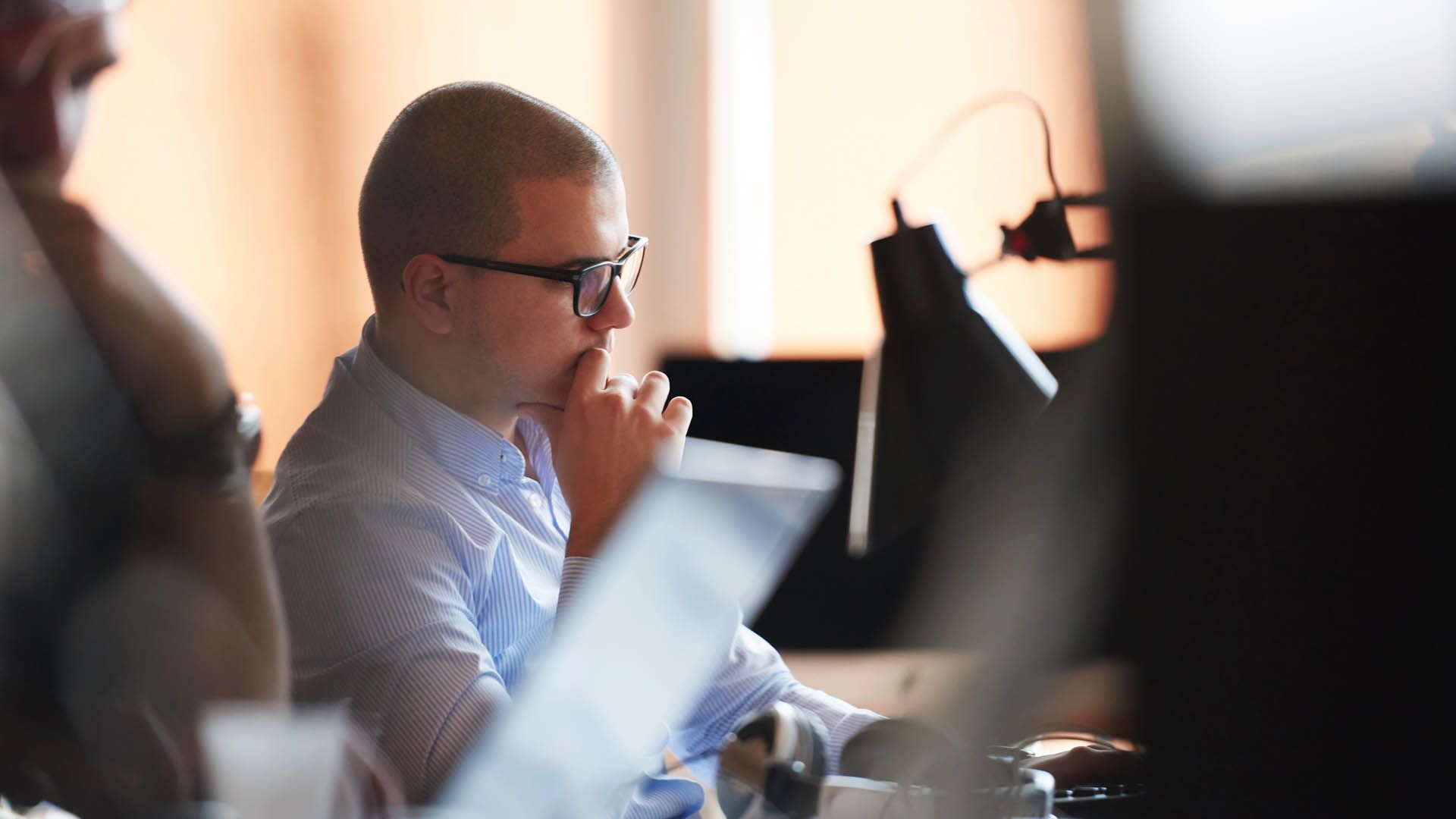What's New with D365 Sales?
· By · Tagged as: Dynamics 365
Explore the latest innovations shaping the landscape of Dynamics 365 Sales in the second installment of our January mini-series, "Beyond the Basics." From streamlining communication with SMS capabilities to accelerating form loading times in the Sales Accelerator Workspace, each feature is designed to elevate your sales strategies. Dive into the power of contextual news within Copilot chat and discover how assignment rules can revolutionize lead management. Enhance efficiency with a customized quote closure experience and visualize key stakeholders seamlessly with the smart organization chart. As we unravel these advancements, we invite you to stay ahead of the curve with CRM Knowledge—a trusted partner on your journey to success. Uncover the full potential of Dynamics 365 Sales through our support services and training programs. Join us in part two of our January series and be prepared for what the future holds in the realm of CRM excellence.
Welcome back to our exploration of Dynamics 365! In this instalment of our January mini-series, we shift our focus to the Sales app, uncovering the latest features that can redefine your sales strategies. Building on last week's insights into Dynamics 365 Marketing, let's dive into the first new feature for Dynamics 365 Sales.
Engage with your customers by invoking SMS chat pane from Activities
In the world of B2B industries, effective customer engagement remains as important as ever in order to nurture relationships and close deals. Recognising the changing and evolving preferences of customers, this feature places a spotlight on the significance of SMS communication. As more customers lean towards digital interactions, the ability to connect with them via SMS becomes vital for seamless communication.
SMS has emerged as a preferred channel for quick updates, reminders, and addressing customer queries. This feature amplifies user communication capabilities by expanding touchpoints. Sellers can now initiate SMS conversations directly from the ribbon bar within the Activities page, aligning SMS alongside email and call channels.
Key Features
- Invoke the SMS chat pane: Sellers gain the ability to initiate SMS conversations directly from the Activities page within Dynamics 365 Sales.
- Access Unread Messages: Unread Messages now have a designated view within the Activities page, providing sellers with a centralised location to manage ongoing SMS interactions.
Navigate to new records faster with sales accelerator form load updates
Efficient worklist management and seamless record navigation are imperative for sellers aiming to maximise their productivity. Recognising this need, the latest update focuses on a substantial improvement in form loading times—reducing it by an impressive 40 percent. For sellers immersed in the dynamic world of sales, every second counts. The ability to load forms faster within the Sales Accelerator Workspace is a direct response to the need for expeditious worklist management.
Key Features
- Form Loading Time Reduction: Experience a 40 percent reduction in form loading times within the Sales Accelerator Workspace, ensuring swift access to essential information.
- Enhanced Navigation Model: The underlying entity record form loading and navigation model undergo upgrades to provide a more streamlined and responsive navigation experience.
Stay updated with contextual news within Copilot chat
Where sales are concerned, staying informed is non-negotiable. That's why Microsoft has integrated Bing's contextual news directly into Copilot chat, bringing real-time news articles, blog posts, and relevant content related to the company you're working with right at your fingertips.
This feature can effortlessly keep you up to date on your customers' industry trends, enabling you to tailor your pitches, identify new opportunities, and strategically position your offerings.
Key Features
- Contextual News Integration: Access real-time news curated from Bing within Dynamics 365 Sales, directly impacting your account or company context.
- Command Activation: Trigger the 'Get latest news' command seamlessly from the Lead, Contact, Opportunity, or Account form, ensuring you have the latest account news at your fingertips.
Use assignment rules to manage seller availability and auto-assign leads
Managing seller availability and lead assignments can strategically change the game for your sales teams. This feature introduces powerful assignment rules that automatically find owners for leads or opportunities based on seller availability and capacity. Whether leads need to be assigned to a team or added to a queue, these rules ensure seamless distribution, allowing sellers to focus on what they do best—closing deals.
Key Features
- Dynamic Assignment Rules: Define rules for automatic lead or opportunity assignments to teams based on dynamic matching criteria between attributes of leads/opportunities and team attributes.
- Queue Management: Define rules to automatically add a lead or opportunity to a queue based on matching criteria, ensuring efficient queue management.
- Seller Availability Update: Sales managers can easily update a seller's calendar and availability, allowing for the automatic reception of leads and opportunities when the seller is available.
- Comprehensive Conditions: Define dynamic conditions not only for lead and opportunity attributes but also for attributes of related entities, offering comprehensive customization.
- Flexible Matching Conditions: Define up to five matching conditions per rule, ensuring flexibility in tailoring the assignment process to your specific needs.
Improve seller efficiency by customising quote close experience
Sellers have always understood the critical role that quotes play in presenting accurate pricing and detailed information to customers. They serve as formal offers, detailing terms, pricing, and specifications essential for closing a sale. This enhancement takes a significant step toward enhancing seller efficiency by providing organisations the flexibility to customize the quote closure experience in alignment with their unique sales processes.
This feature offers a streamlined process with quick actions, reducing the time and effort required to finalise quotes and ultimately boosting productivity and customer satisfaction.
Key Features
- Default Value for Create a Revised Quote: Set a default value for the "Create a Revised Quote" field, ensuring consistency and saving time in the quote creation process.
- Quick Actions for Quote Closure: Enable quick actions to close quotes effortlessly. Choose your preferred Status reason, Create revision, and Close opportunity options with just a click, streamlining the quote closure process.
Visualise key stakeholders and take action with smart organisation chart
When it comes to sales engagement, identifying and engaging with the right stakeholders is super important. Often, account teams struggle to pinpoint the key players within a customer organisation, leading to missed opportunities. The smart organisation charts feature addresses this challenge head-on, empowering sellers to build and visualise customer organisations effortlessly.
Key Features
- Simple Drag-and-Drop Functionality: Build the entire organisational chart with ease through simple drag-and-drop actions.
- Tags for Key Players: Leverage tags to indicate key players and decision-makers within the organisation.
- Assistant Cards Inclusion: Create Assistant cards to include executive assistants in the organisation chart, ensuring a comprehensive view.
- Notes on the Go: Capture notes directly from organization charts on the go, streamlining documentation.
- Seamless Integration: Access your organisation chart directly from the Contacts form for seamless integration into your workflow.
- Relationship Health Monitoring: Monitor the health and risks of customer relationships with embedded relationship health indicators in organization charts.
- LinkedIn Sales Navigator Integration: Get notified when contacts leave the organisation with LinkedIn Sales Navigator License, ensuring real-time updates.
As we wrap up our exploration of the latest features in Dynamics 365 Sales, it's clear that these advancements bring a new level of sophistication and efficiency to your sales strategies. From streamlining workflows with customisable quote closure experiences to visualising key stakeholders using smart organization charts, these features are designed to empower sellers like never before.
When it comes to sales, staying ahead of the curve is not just an advantage; it's a necessity. The evolving nature of technology and customer expectations demands continuous learning and adaptation. That's where we come in.
At CRM Knowledge, we understand the importance of keeping your team up to date with the latest features and functionalities. Our support services ensure that you leverage these enhancements to their fullest potential. Whether you're looking to optimise your CRM strategy, navigate new features seamlessly, or enhance your team's skills, we've got you covered.
How Can We Assist You?
- Free 45-Minute Consultation:Explore how our experts can tailor solutions to your unique business needs. Contact us to schedule your free consultation.
-
Training Services:Equip your team with the knowledge and skills they need to harness the full power of Dynamics 365 Sales. Discover our training programs designed to elevate your team's proficiency.
As we look forward to the next wave of innovations, make sure your team is not just prepared but ahead of the curve. Choose CRM Knowledge as your trusted partner on this journey, and let's shape success together.
www.crmknowledge.co.uk/contact-us
enquiries@crmknowledge.co.uk
Peter Clements
Peter is the founder and chief consultant at CRM Knowledge. With an impressive background spanning over 20 years, Peter has established himself as a leading expert in CRM systems, particularly specialising in Microsoft Dynamics 365.Throughout his career, Peter has been dedicated to providing great support, training, and consulting services in the realm of CRM. His in-depth knowledge and hands-on experience with D365 have made him a trusted advisor for countless businesses seeking to optimise their customer relationship management processes.